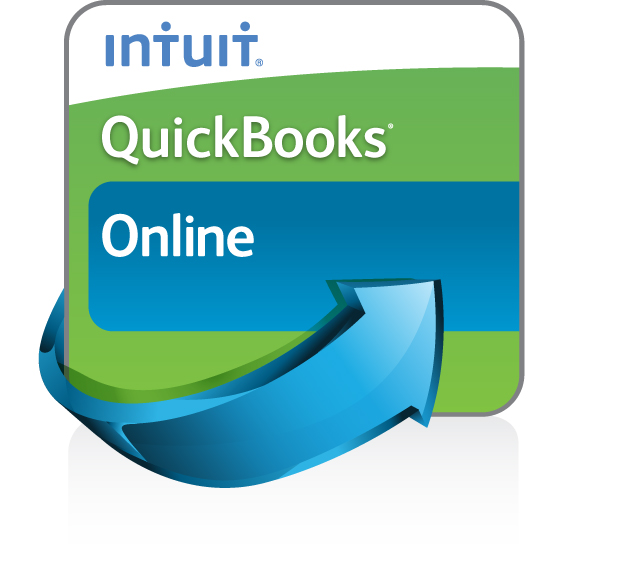The Cloud offers many benefits to accounting professionals, including real-time collaboration with clients and other staff, minimal maintenance or update hassles, and anytime, anywhere access to files. Anyone working in the Cloud today can access it in a variety of ways, including smartphones, tablets, browsers and computers. Each device has its own functionality and skillset. As such, it’s important that today’s accounting apps offer a seamless experience for accountants across multiple devices. That’s the idea behind Intuit’s new QuickBooks Online app for Windows – it brings the power of the Cloud to the desktop.
“Moving your practice to the Cloud doesn’t mean you have to function only in the Cloud. There may still be some apps and instances where working natively on a PC is the best place to get it done,” said Richard Clark, Senior Product Manager, Intuit QuickBooks. “At the end of the day, we want our customers to have the best QuickBooks Online experience across devices – whether that’s on their phone or laptop.”
With the introduction of the Windows app, QuickBooks Online can work seamlessly across all devices and platforms, including Windows PC, Mac, iPhone, iPad, Android and through the Web browser. The QuickBooks Online app for Windows combines the benefits of the web-based QuickBooks Online platform with the advantages offered in the desktop version to offer users features such as real-time collaboration, keyboard shortcuts, top menu bar and multi-window view. With just one click, users can can launch the program right from their desktop, just as they would any other Windows program.
The Windows app was designed to mirror the web version, making it easy to navigate within the app while providing familiarity for users. There are also new features intended to remove common pain points found in the cloud version. Users will notice a dropdown list of accounts, and a star icon to quickly add pages to the favorites menu. The added menu navigation also strives to remove some of the pain points previously associated with walking clients through and performing certain tasks.
The multi-window view feature allows users to view open multiple windows side-by-side and even across multiple monitors to compare reports, transactions or reconcile bank registers. Data within the QuickBooks Windows app auto-refreshes making it easier to see and make changes in real-time. Changes made in one window will automatically be updated in open windows. For example, if a user has a report open in one window and edits a transaction in the other, the open report will automatically refresh to show the newly entered data.
Unlike the web version, users have the option to remain signed into the app and can use the same hotkeys that are used in the desktop version. With native print, users now have more control over what information is printed with invoices and reports.
“With the power of the Cloud and the speed of the desktop version, the QuickBooks Online Windows app is the fastest and most productive way to use QuickBooks Online on a desktop system,” said Clark.
Since its release in August, the Windows app has already garnered more than 20,000 users. It’s designed to increase productivity among heavy users, while also creating a painless experience for new users. Integration with QuickBooks Online Accountant makes it easy to switch between files, and even displays the QBOA dashboard for users.
“We designed this app to meet the needs of every user – the power user, professionals that are working in QuickBooks all day, and new users. The QuickBooks Online app for Windows is about enhancing the experience of working with QuickBooks Online, and feedback from our accountants and customers indicate that they love it,” said Clark.
The QuickBooks Online apps can be downloaded for free and are available to current QuickBooks Online and QuickBooks Online Accountant subscribers at http://quickbooks.intuit.com/apps/. It is available on Windows 7, Windows 8 and Windows 10. To start using it, simply download the app and log in using your current QuickBooks Online credentials. For a quick video demo, visit https://www.youtube.com/watch?v=0P1Td5OTS-A&feature=youtu.be.
Thanks for reading CPA Practice Advisor!
Subscribe Already registered? Log In
Need more information? Read the FAQs
Tags: Cloud Technology, Software, Technology